Hetman Uneraser can help you recover deleted or missing files. No matter if a file was accidentally or intentionally deleted, it can be restored as long as the space where its data are stored has not been overwritten. This program supports any type of storage device, including hard disks, external drives and discs.
The application has an easy-to-use interface. Most users will find no difficulty whatsoever, as it is very similar to Windows built-in file manager. Although it is quite simple to use the buttons on the toolbar to start a recovery operation, the program also includes a wizard, which guides you through the steps of choosing a drive, selecting the kind of scan and filtering files by type and size. Two types of scans are supported: normal scan and content-aware analysis, both with their advantages and drawbacks. Moreover, you can ask the program to filter the results by displaying only the deleted files.
When performing a scan, the list of found files is updated as the search progresses, and you can even stop the operation without losing the results obtained so far. Various methods are available to save the recovered files. Thus, you can save them to disk, burn them onto a disc, create an ISO image or upload them to an FTP server. Unfortunately, this is as far as the trial version allows you to go because it does not even let you recover not even a short list of files. Therefore, this limitation did not allow me to check this program’s effectiveness. more
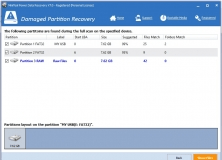
Flexible data recovery tool for your documents, partitions, and media files.
Comments (1)